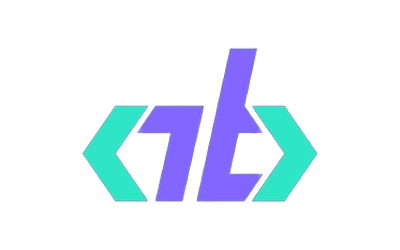[et_pb_section fb_built=”1″ admin_label=”Java-Section1″ _builder_version=”4.16″ global_colors_info=”{}”][et_pb_row _builder_version=”4.19.4″ _module_preset=”default” global_colors_info=”{}”][et_pb_column type=”4_4″ _builder_version=”4.19.4″ _module_preset=”default” global_colors_info=”{}”][et_pb_text _builder_version=”4.19.4″ _module_preset=”default” global_colors_info=”{}”]
MS Office was created by Microsoft Company in order to help office executives in the following data storage and analysis, creating new documents and formatting them, as well as helping in the proper presentation of official papers in various meetings and also conveying the information to the clients and internal staff via emails. For proper data storage, Microsoft provides spreadsheets like MS Excel and MS Access.
[/et_pb_text][/et_pb_column][/et_pb_row][et_pb_row _builder_version=”4.19.4″ _module_preset=”default” global_colors_info=”{}”][et_pb_column type=”4_4″ _builder_version=”4.19.4″ _module_preset=”default” global_colors_info=”{}”][et_pb_tabs _builder_version=”4.19.4″ _module_preset=”default” global_colors_info=”{}”][et_pb_tab title=”Microsoft Office” _builder_version=”4.19.4″ _module_preset=”default” global_colors_info=”{}”]Ms-Excel
MS POWERPOINT
[/et_pb_tab][/et_pb_tabs][/et_pb_column][/et_pb_row][/et_pb_section]